

Here you can view members of the Village that you have added to your friends list. When you are viewing a profile, you can click on the word Friend to add that profile to your list. A - will appear in front of the word Friend to indicate that they are on your list.
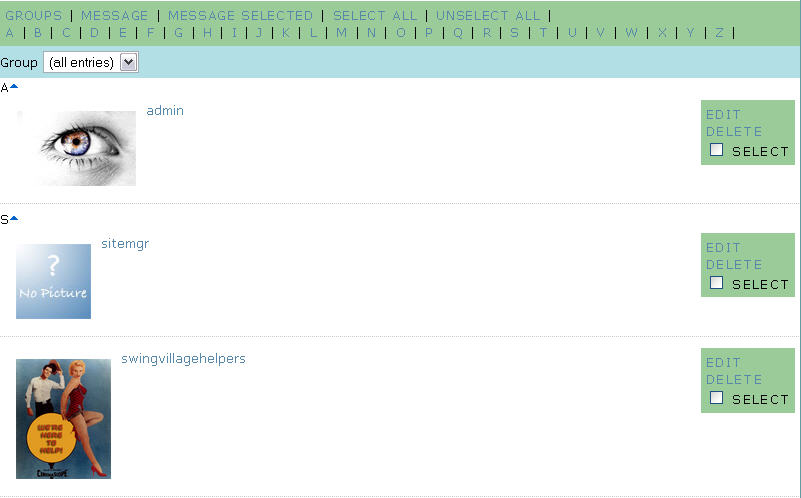
The Edit button opens a window where you can add additional information about this profile.
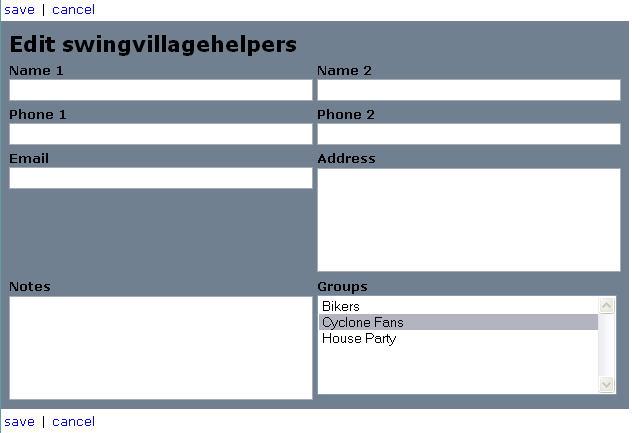
You can add their name, phone numbers, email address, street address, and additional notes about this profile. You can also add them to a Group for sending emails to more than one profile.
Clicking on this link opens the Groups window.
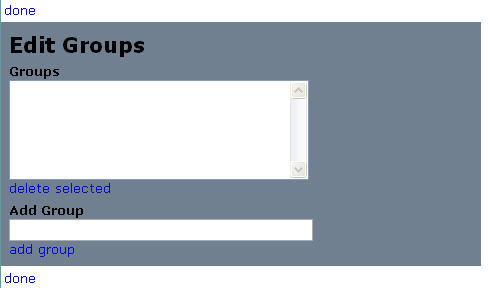
You can add a group (Bikers, Cyclone Fans, House Party Attendees, etc) here to categorize your friends into groups. Type in the name of the group and click add group. Click done when you are finished. To delete a group, highlight the group name and click delete selected. Click done when finished.
You can then select individual friends from the list and add them to a group. First, select the friends you want to add to the list by clicking the Edit box. Then, click on the Group that you want to add them to. See image above. Once you have added profiles to a group, you can send an email to all the members of the group. First, select the group from the drop-down box

To send mail to the group, click on the Message link.

This will open a new message window. Compose your message and it will be sent to all the people in that group.
Clicking this link will delete the person from your Friends list. This can also be accomplished by clicking the -Friend button on the profile page of the profile you want to remove from your Friends list.
Clicking this will include this profile in the action you want to perform (email to multiple people, delete profile from friends list, etc). To send an email to multiple profiles, click the Select box for all the profiles you want the email to go to. Then click Message Selected in the menu bar. This will open a new message window. Complete the message and click Send and the email will go to all of the profiles you selected.