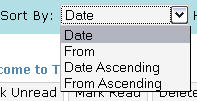This is where you can send and receive messages from other members on Swing Village. The Mailbox allows you to customize folders and manage messages in different ways.
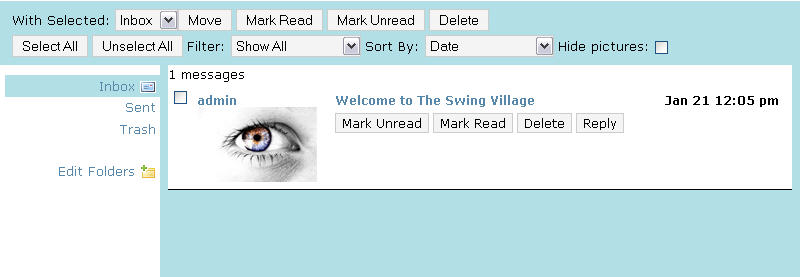
This is the default view of your mailbox. You can create new folders by clicking on the Edit Folders link. This will open the following window:
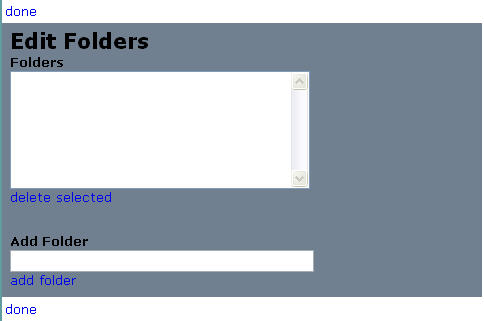
To create a new folder, type the name of the new folder in the "Add Folder" box. Click add folder and it will be created and appear in the Folders window. To delete a folder, click the folder name and click delete selected. When you have finished editing, click done.
By clicking the check box next to a message, you can manipulate messages in bulk. If you check 4 messages and select "Delete" in the With Selected line, those messages will be deleted simultaneously.
You can filter messages to show messages of a specific status. 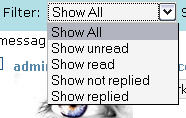
You can choose the way messages are sorted in your folders.