

This shows the profiles that are currently online. If you have checked Hide Online Status when editing your profile, your profile will not be visible in this window. This page will show the number of total users online and the number who are invisible (who have their online status hidden). It also shows you the number of users in Chat. Clicking that link will take you to the Chat Users page. The Online page remembers what view you last used, so if you want to see who is chatting and click the Chat Users button, the next time you go to the Online page, Chat Users will be displayed. If you choose Gallery View, each time you go to the Online page, it will display in Gallery View until you change it.

Standard View shows you who is online with their basic profile information.
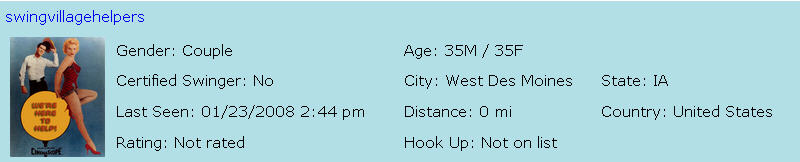
Compact View shows the "bare bones" of who is online.
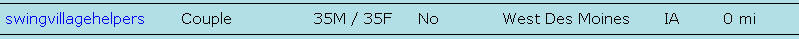
Gallery View shows the profile picture, profile name, and distance to you.
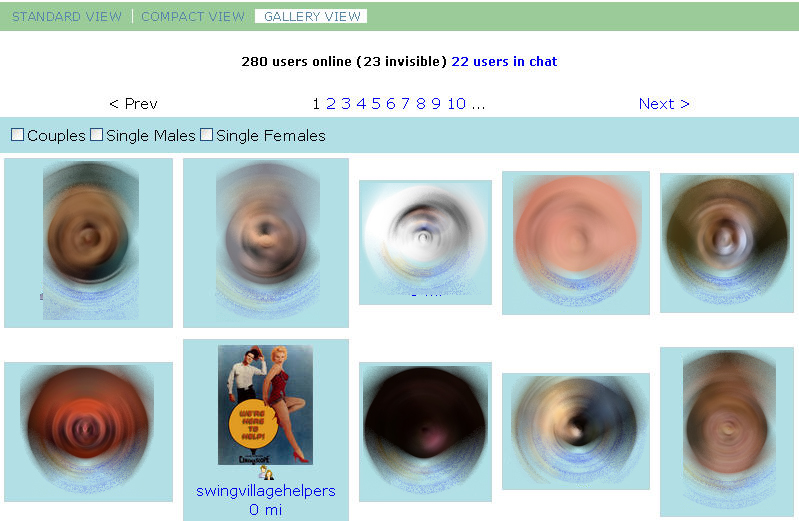
You can filter the profiles you see online by clicking Couples, Single Males, or Single Females. Only profiles of that type will be displayed.