

Looking at all the profiles on Swing Village can be confusing. Status markers allow you to indicate profiles that you have looked at with different statuses. There are six default statuses in the system, but you can create your own.
To create new statuses, go to My Account, and click Edit Statuses.

Type in the text you want in the User Defined Statuses and click Add.
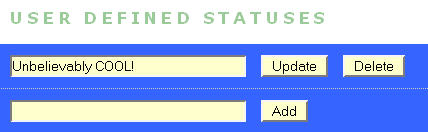
You can update or delete this status as needed.
To use the status, go to a profile. You will see the Status on the right side of the profile. Use the drop-down box to set the status you want to use.
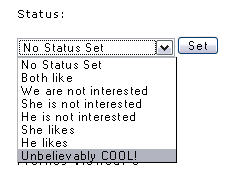
Select a status and click Set. This will help you keep track of who you have looked at. This status is visible only to you.
To view profiles that you have set a status for, go to My Lists and click Status.

Click the Filter drop-down and select the status you want to view. This will display all the profiles that you have assigned that status to. You can then select the options across the top (Message Selected, Add To Hookup, etc) to these profiles.