

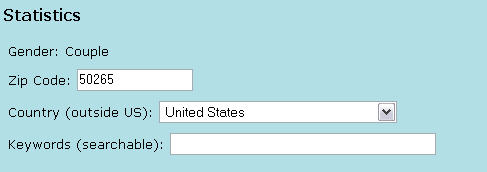
In this section, enter your Zip Code, Country (if outside the United States) and any keywords you would like associated with your profile (Harley-Davidson, nudists, Hedo, etc) NOTE: You can only change your gender (couple, single male, single female) by sending a request to Admin to do so. If you are a single requesting to be a couple, you MUST be recertified as a couple if you are a certified single!
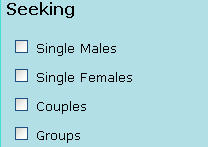
This section indicates what type of activities you are interested in. You can check as many as you like. Remember, this information will used when other members utilize the Search function, so if you are not looking for group activities, don't check it!
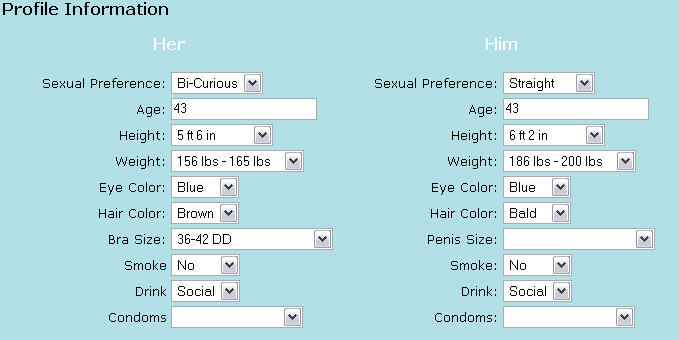
The information from this section is used to populate the information about you on your profile. Fields may be left blank, but keep in mind that the more information people have about you, the more likely they are to contact you.
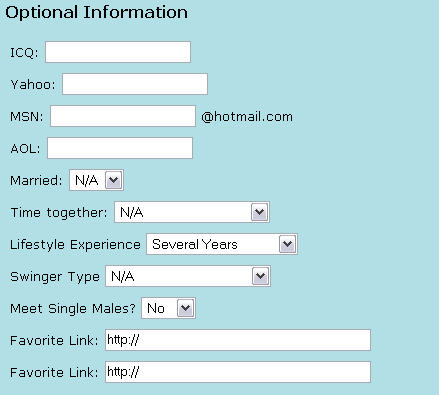
This section contains information that you can provide for other members. Remember that any information you provide in the ICQ, Yahoo, MSN, or AOL sections is visible to others.
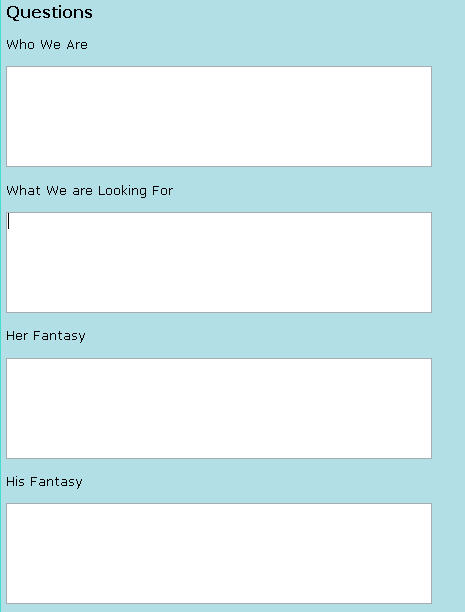
This is the real "meat and potatoes" of your profile. This is your opportunity to make a first impression to those who visit your profile. Write as much as you'd like, the more information about you the better! Village members tell us that the less information that a profile contains, the less likely they are to contact that person. Chat it up!
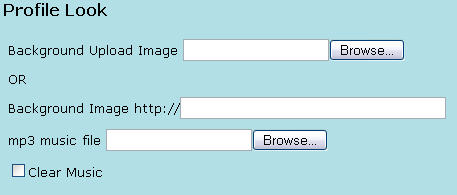
This section lets you "dress up" your profile. You can add a background image from your computer or from the web in JPG or GIF format. Note that "moving" GIF images are NOT supported for background pictures. You can also add a music file in MP3 format.