

Search can be performed in two ways.

The Quick Search is located in the upper right corner of every page. You can enter in a whole or partial profile name here. The results that match your search will be displayed. If you have an exact match, the profile page of that name will show.
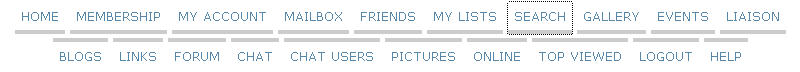
Clicking on the Search button in the menu will bring up the Advanced Search Page
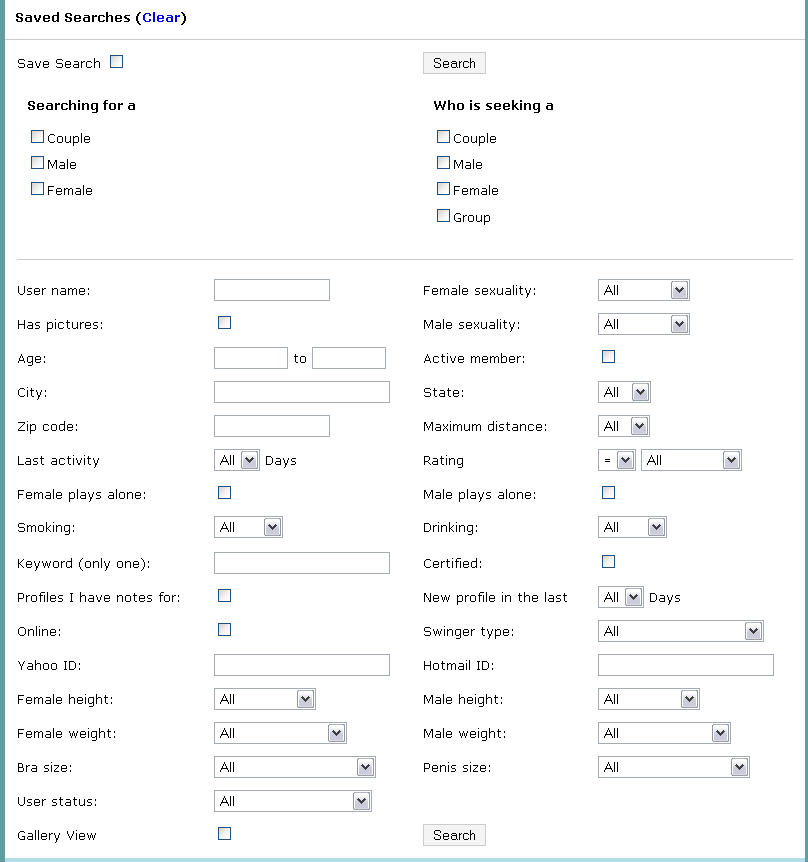
There are multiple search criteria that are based upon the information you provide when you edit your profile. You can select age ranges, locations, maximum distance from you, and many other variables. You can choose to save your search if it is one you do frequently, and choose to display the results in gallery view. You can clear the previous searches by clicking the Clear button.
If you are going to be visiting a city for the weekend, you can search for members in the city and surrounding area that you are going to be visiting. For example, if you live in Des Moines and want to know the members who live in a 30 mile radius of Dubuque, enter in the ZIP code for Dubuque, and select 30 miles from the Maximum Distance drop-down box. Search will then show all the profiles that live within 30 miles of that ZIP code.